To work fast on the computer, typing is essential now. It is much more important than writing with pen and paper. Most of the workplaces are equipped with computers now. We have a good collection of freeware Typing Software here, which can enhance your typing speed.
A Huge List of Free Typing Software’s for Windows 10, 8, & 7 Computers
1. Rapid Typing Tutor
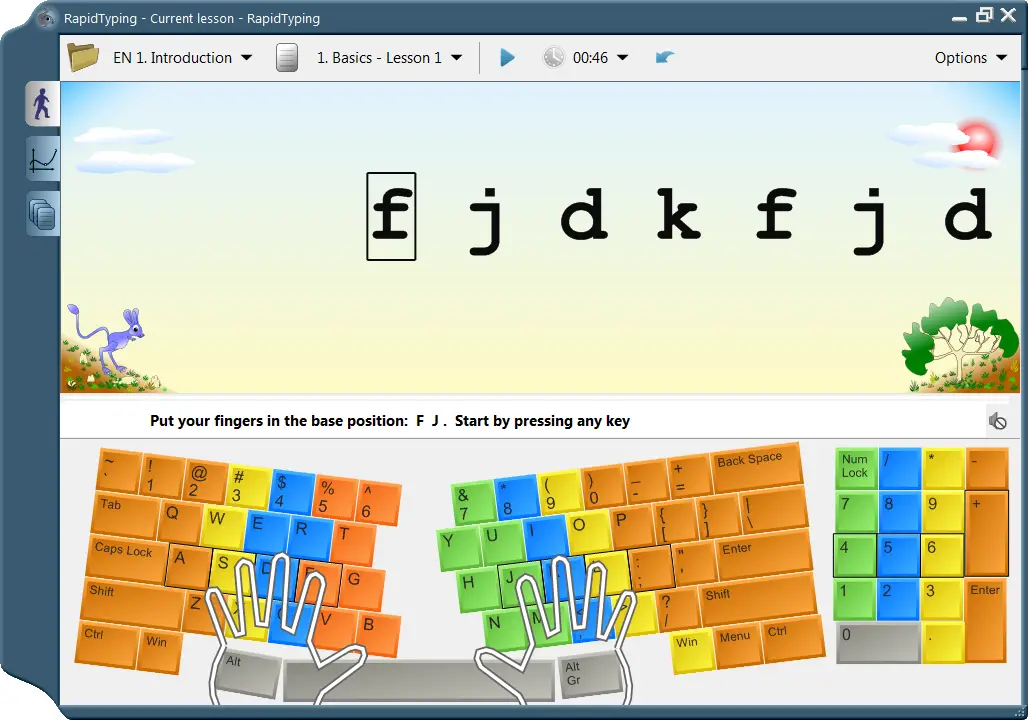
Rapid Typing Tutor is a basic but useful software that helps in improving typing skills. It is free for personal and corporate use, with no registration or usage limitations, no toolbars or adware, and no Internet-access needed to run the program. It does not only helps you to increase the speed of typing but also increases the precision with which you type. Various languages like Spanish, Russian, German, French, Dutch, and English are supported.
2. KeyBlaze
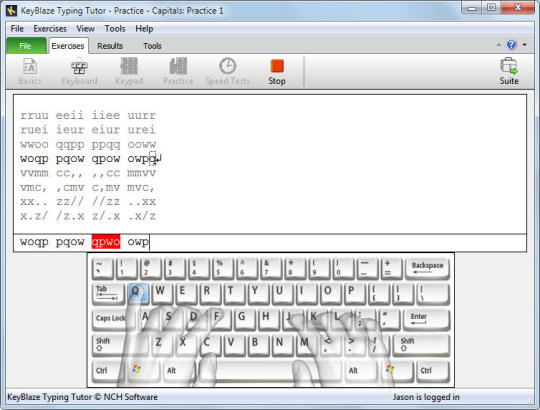
KeyBlaze is another typing tutor that is available for free download. It helps you to improve the way with speed and accuracy. It suits every typing needed, both beginners and intermediate level.
For beginners, the KeyBlaze is provided with the basic lessons, while for intermediate level, there are also some lessons, drills, and games are available. It also provides typing test to determine the speed level. It familiarizes home keys, neighbor keys, small letters, capital letters, etc., for the basic users. This familiarization is done through practice exercises. Exercises are done through typing words and paragraphs. Some prose, poems, and even song lyrics are used for practice exercises.
3. JustType
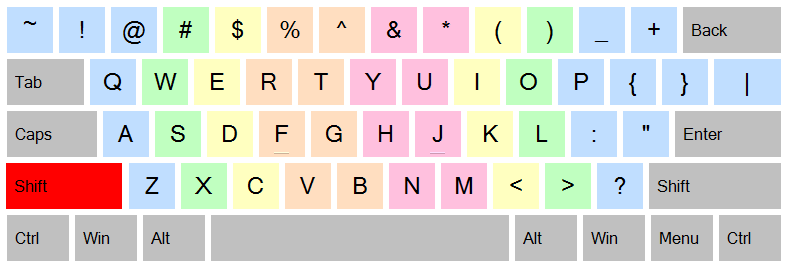
JustType freeware helps to be familiar with touch typing without any tutors. It focuses on a different type. You’ll type, not to learn to type as you do with the keyboard tutor programs.
This software displays the on-screen keyboard, the keys of which at any given time are shown exactly the same characters that appear in the text, typed when you press the key of your real keyboard.
4. TutorType
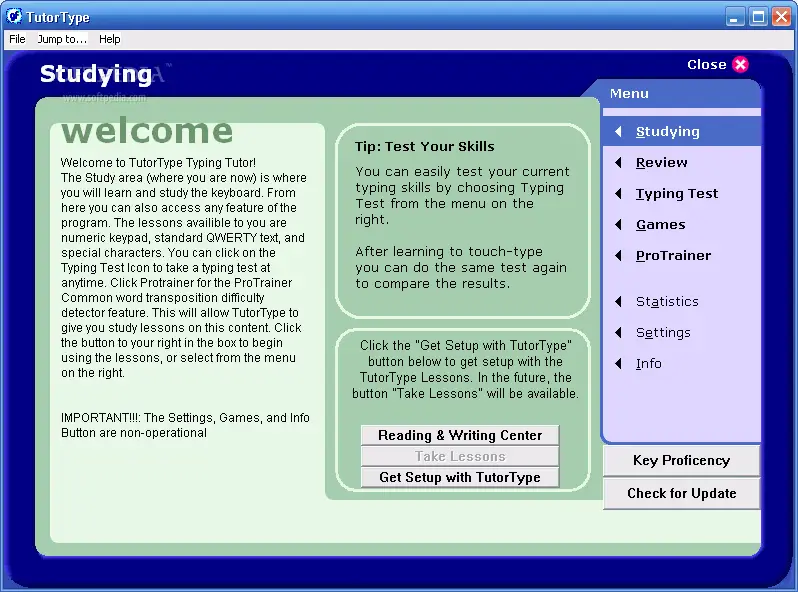
TutorTyepe is another freeware that comes with a clean user interface and makes typing very easy. It helps you learn to type without looking at the keyboard. Moreover, the tool also adds words to the dictionary, thus concentrating on the primary task of learning how to type.
5. Typing.io
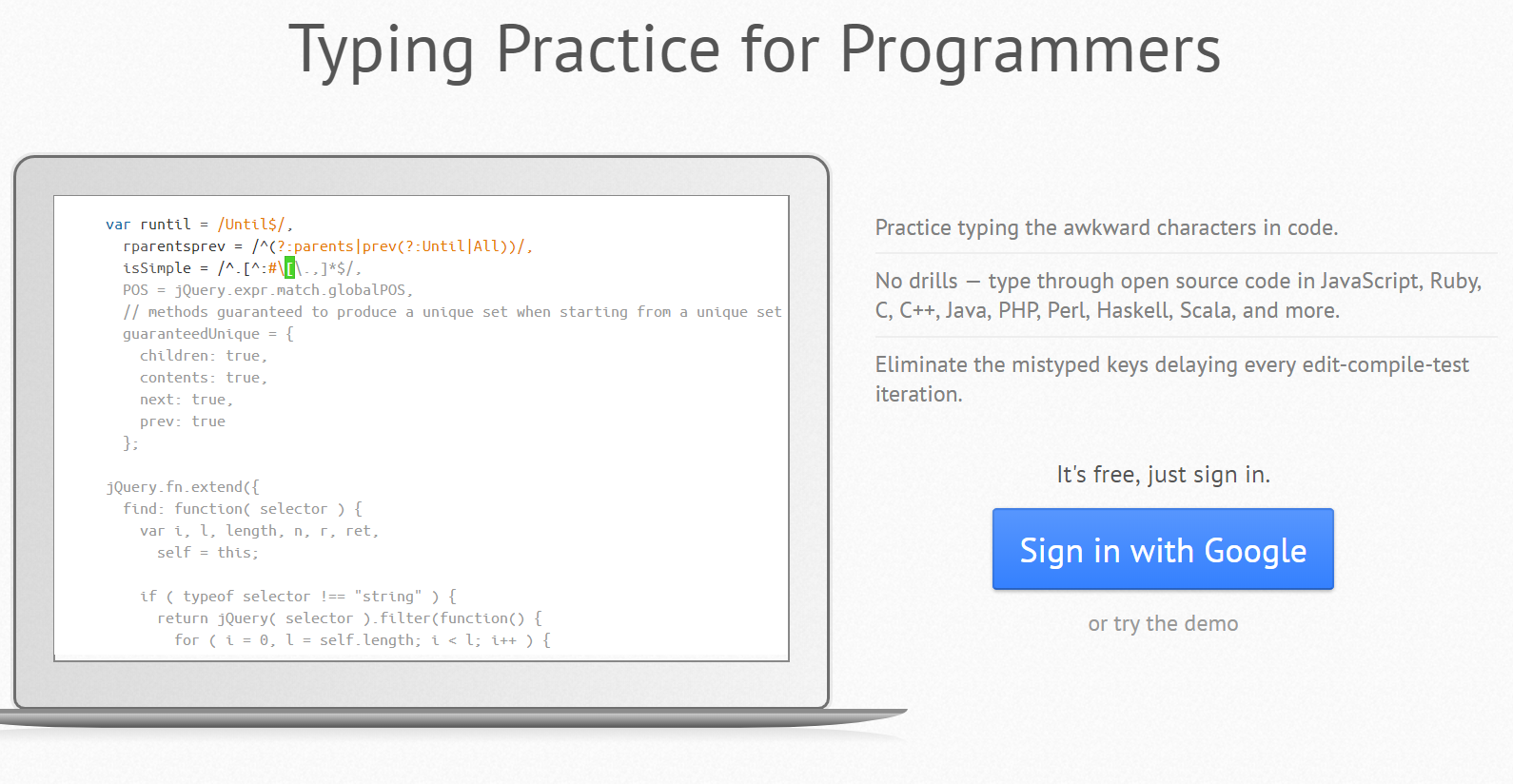
typing.io is different from the others as it does not build for normal users. This software is helping programmers in coding.
The lessons offered by typing.io are based on open source, so allowing you to practice the key sequence is similar to those on the real code. To access this app, you need to Sign in with a Google account.
6. Typing Bolt
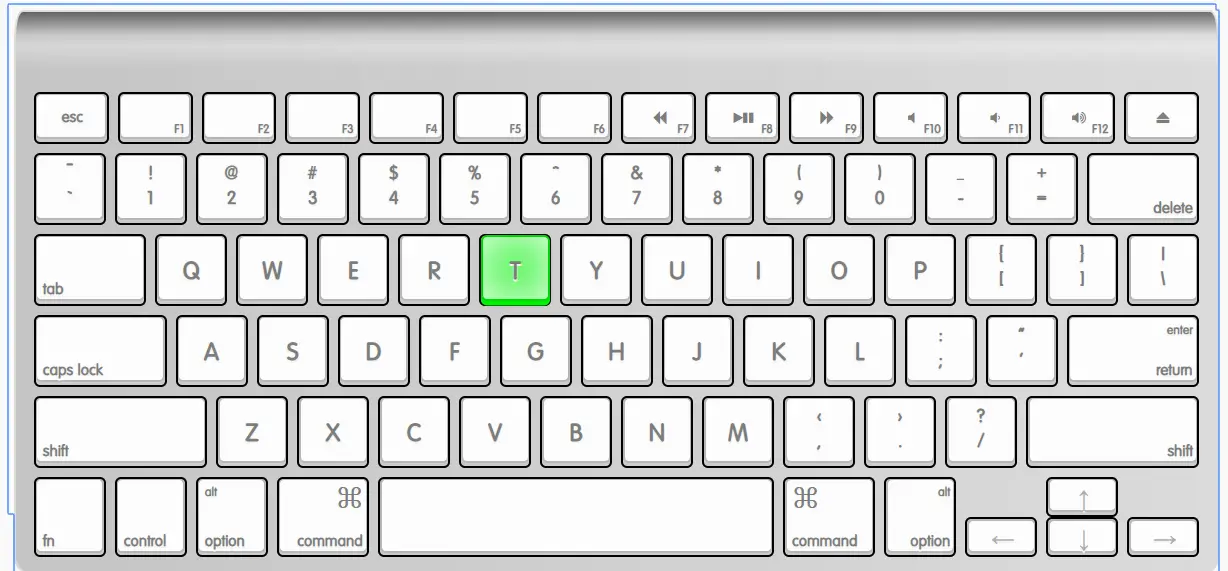
TypingBolt is another different tool that helps you to learn typing online. It is backed by Artificial Intelligence, and the AI algorithm works in the background to study typing patterns and track user levels. Once done, this tool offers a customized typing course that is different for every user.
The Typing Bolt offers words that are often used in real-life scenarios. In the background, the Bolt AI will set the difficulty level by automatically analyzing your typing skills.
7. Typing Fingers
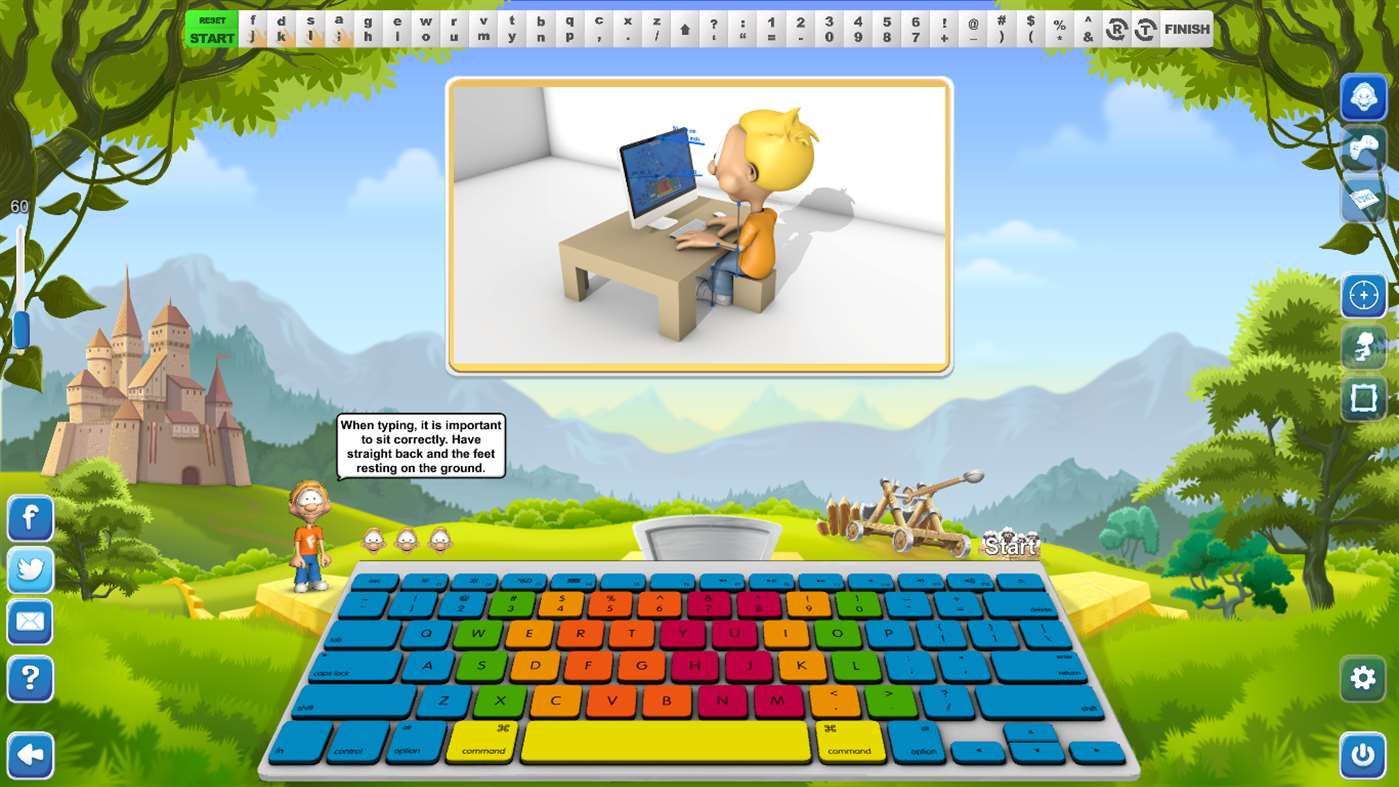
Hosted on Microsoft Store, the Typing Fingers focuses on the basics and is based on the touch typing method. It helps you to increase typing speed and accuracy. This freeware also includes mini-games that will help increase your typing speed and teach the touch typing method.
8. Tipp 10
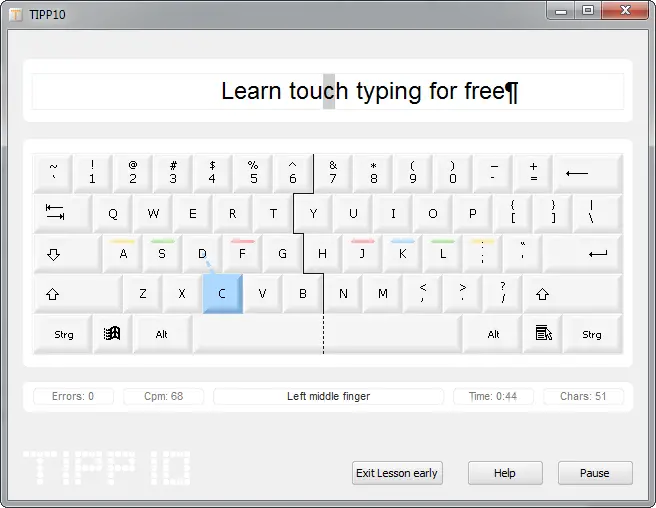
Tipp 10 is different from others as it is offered online as well as standalone software. It has an easy user interface that helps you increasing typing speed. This tool also offers a progress tracker.
Want to include more freeware? Let us know via comment.
